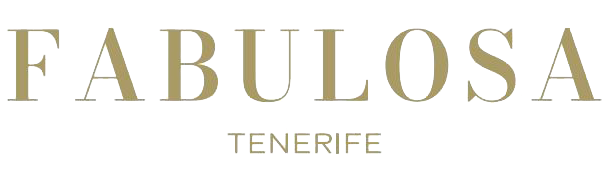Definition and function of cookies
What are cookies?
A cookie is a file that is downloaded to your browser when you access certain websites. Cookies allow a website, among other things, to store and retrieve information about the browsing habits of a user or their computer and, depending on the information they contain and the way you use your computer, they can be used to recognise the user.
Thanks to cookies on www.fabulosatenerife.com you can shop online, see the prices of your specific shop, and enjoy an advanced user experience.
www.fabulosatenerife.com never shares personal data with third party companies. All information collected on the website is used to provide a better service to visitors.
Please note that using the www.fabulosatenerife.com website with cookies disabled may result in the website not working properly, and in certain areas of errors.
What types of cookies does www.fabulosatenerife.com use?
Analysis cookies: These are those that are either processed by us or by third parties and allow us to quantify the number of users and thus carry out the measurement and statistical analysis of the use made by users of the service offered. To do this, your browsing on our website is analysed in order to improve the range of products or services that we offer.
From ADAMINES SL with C.I.F. B72542087, address Ctra. Provincial Nº15 Local 2 and telephone 640686331, as owner of the website www.fabulosatenerife.com we inform you that we comply with Article 22.2 of the Law of Services of the Information Society (LSSI) related to the use of cookies.
It is also possible that when you visit a web page or open an email where an advertisement or promotion about our products or services is published, a cookie may be installed in your browser that helps us to subsequently show you advertising related to the search you have made, to monitor our advertisements in relation to, for example, the number of times they are viewed, where they appear, at what time they are viewed, etc.
Revocation and deletion of cookies (by browser type)
You can allow, block or delete cookies installed on your browser by configuring the browser options installed on your computer. If you do not allow the installation of cookies in your browser you may not be able to access some sections of our website.
1. For more information on how to block the use of cookies through the Chrome browser in https://support.google.com/chrome/answer/95647?hl=es
2. For more information on how to block the use of cookies through the Firefox browser, please visit http://support.mozilla.org/es/kb/habilitar-y-deshabilitar-cookies-que-los-sitios-we.
3. For more information on how to block the use of cookies through the Internet Explorer browser, please visit https://support.microsoft.com/es-es/help/17442/windows-internet-explorer-delete-manage-cookies.
4. For more information on how to block the use of cookies through the Safari browser, please visit http://support.apple.com/kb/HT1677?viewlocale=es_ES.
You can also enable incognito or private mode in your browser to delete cookies and browsing history after your browsing session ends. Consult your browser's help to access this mode.
Translated with www.DeepL.com/Translator (free version)